
Getting Your Business on Google Maps: A Step-by-Step Guide
Having a presence on Google Maps is crucial for any business in today’s digital world. It allows potential customers to find your location easily, learn about your offerings, and even see reviews from previous clients. Here’s a detailed breakdown of the process to add your business to Google Maps:
1. Check for Existing Listings:
Before creating a new listing, search for your business name on Google Maps. There’s a chance a listing might already exist, especially if your business has been around for a while.
2. Claiming an Existing Listing (If Applicable):
If you find a listing for your business, see if there’s a “Claim this business” option. Clicking this will initiate the verification process, allowing you to manage the listing details.
3. Adding a New Business Listing:
If there’s no existing listing, head to https://www.google.com/business/ This is the platform where you’ll create and manage your Google Business Profile.
4. Filling Out Your Business Profile:
Here’s where you provide key details about your business:
Business Name: Ensure it’s accurate and consistent with how you want customers to find you.
Category: Select the most relevant category that describes your business. Google offers a wide range of options.
Location: This is crucial. You can either search for your address or use the map to pinpoint your location precisely.
Contact Information: Add your phone number and website (if applicable).
Description: Craft a compelling description highlighting your business’s offerings and unique selling points.
5. Verification Process:
Once you submit your information, Google will send a verification code. This code can be delivered via phone call, text message, or postcard to the address you provided.
Enter the verification code to finalize the process and claim ownership of your listing.
Optimizing Your Listing for Visibility:
After verification, focus on optimizing your listing to improve search visibility and attract potential customers:
Photos: Add high-quality photos showcasing your business, products, or services.
Hours of Operation: Ensure your listing reflects your accurate opening and closing hours.
Customer Reviews: Encourage satisfied customers to leave positive reviews, which can significantly impact your search ranking.
Regular Updates: Keep your listing information updated with any changes in address, phone number, or offerings.
Additional Tips:
Respond to customer reviews, both positive and negative. Addressing concerns promptly demonstrates professionalism and builds trust.
Utilize Google Posts to share updates, events, and promotions to keep your audience engaged.
Encourage customers to ask and answer questions through the Q&A section of your listing. This fosters a sense of community and provides valuable insights to potential customers.
By following these steps and continuously optimizing your profile, you can ensure your business has a strong presence on Google Maps, making it easier for potential customers to find you and choose your offerings.
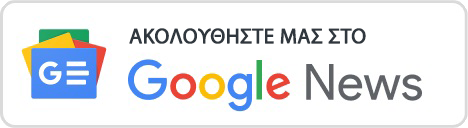
- Δικηγόρος Κ. ΚαμουζήςΒραβευμένο δικηγορικό Website για καμπάνιες SEO με πολλαπλές κατατάξεις στη 1η σελίδα του Google.
- Χειρουργός Κ. ΑποστόλουΒραβευμένο ιατρικό Website για καμπάνιες SEO με πολλαπλές κατατάξεις στη 1η σελίδα του Google. Δείτε τι είπε για εμάς ο ιατρός.






































